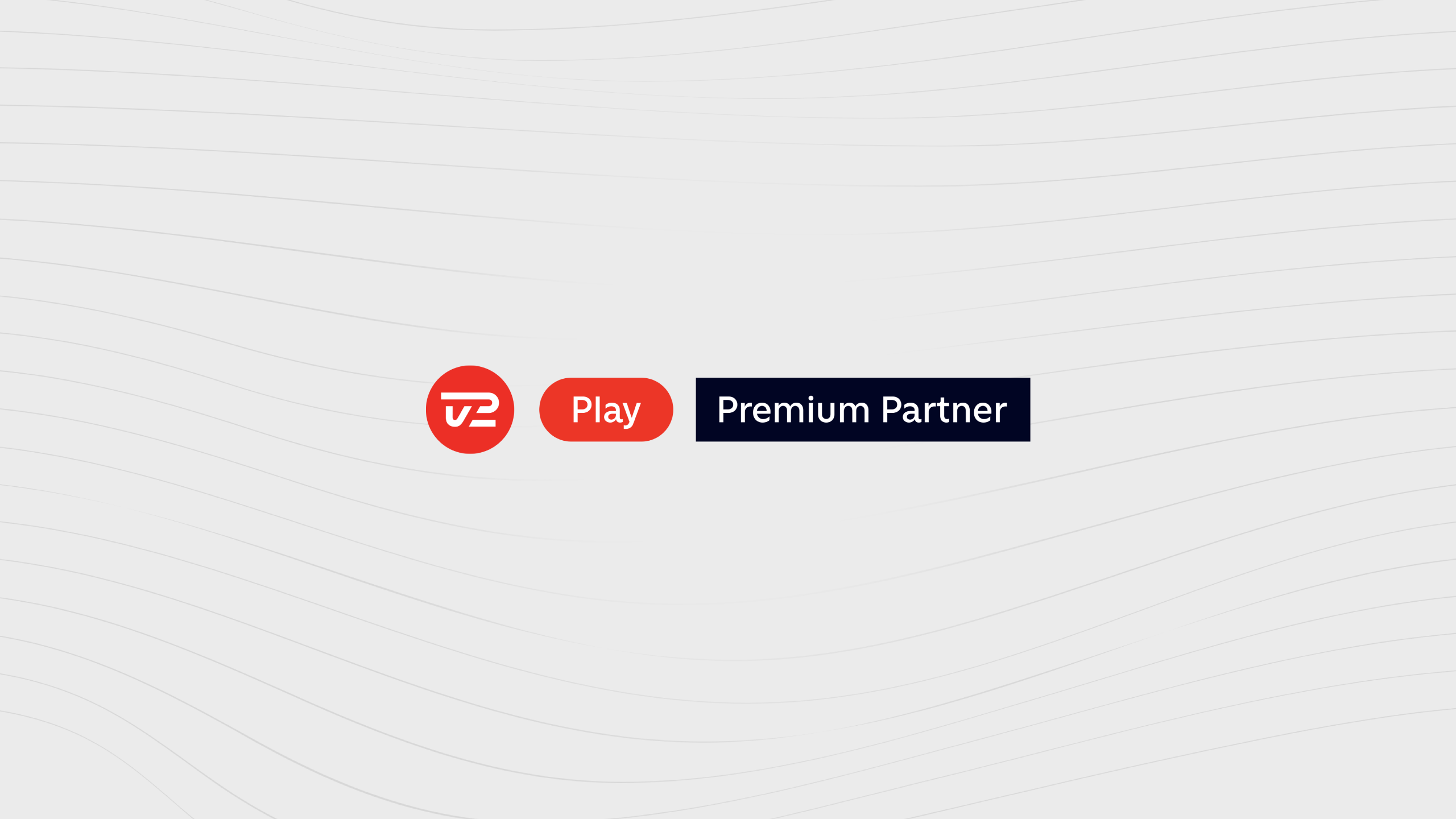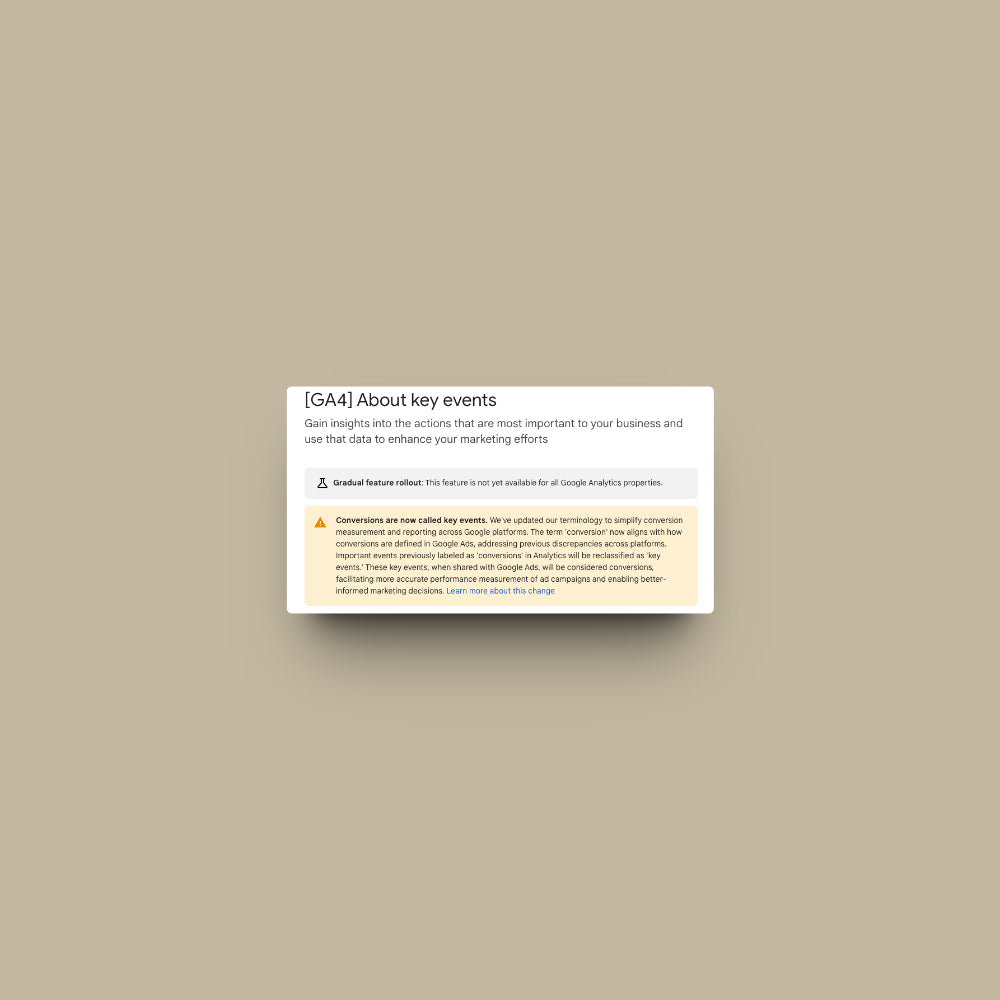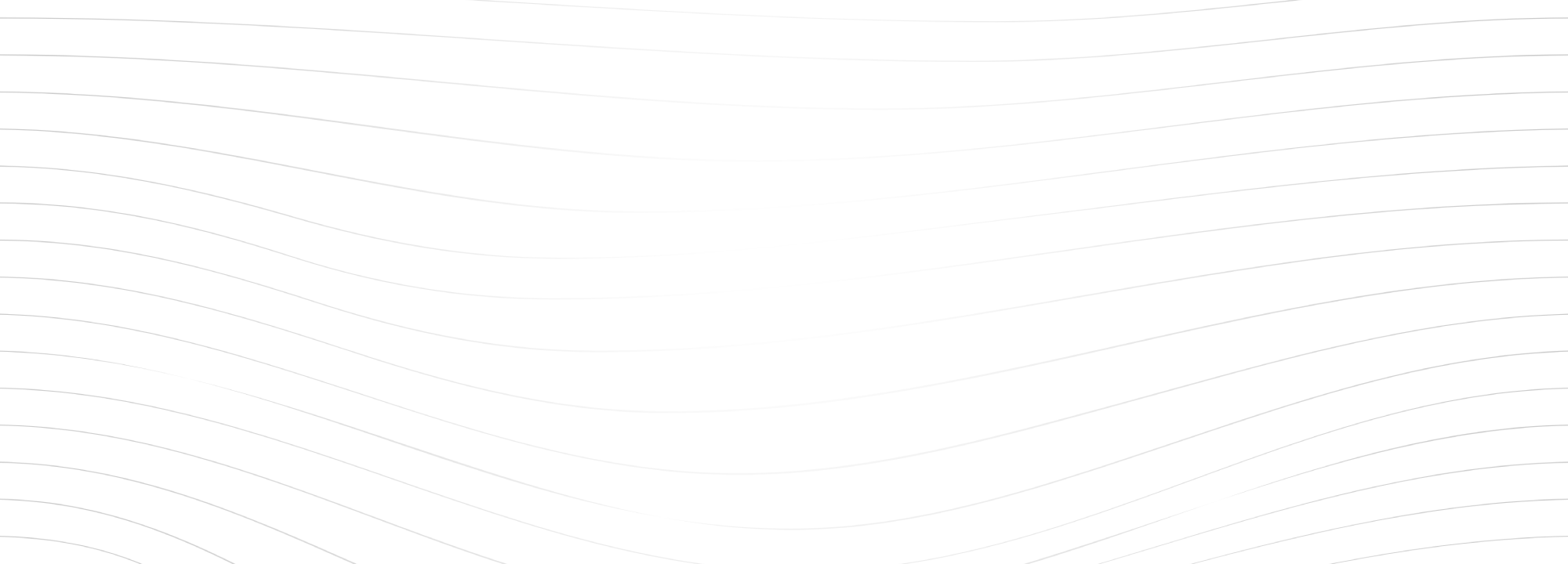Data is incredibly important for an online store. It forms the foundation for optimizations, changes, and an overview of our business status. Therefore, it is essential to collect data, but most importantly, in a responsible and legal manner.
With GDPR rules, citizens have gained rights, and as businesses, we must comply with data legislation. Firstly, we must ensure that the data we collect is obtained through informed consent. Failure to do so correctly can result in a fine of 2% of annual turnover for the webshop owner.
How do we ensure compliance with GDPR rules as a Shopify store owner? Let's delve into it.
Comply with GDPR rules in your shop:
Implementing a consent solution in a Shopify store that includes cookie information can be done using various available tools and methods. Here is a general procedure to create such a solution:
-
Identify relevant cookies: First and foremost, identify the cookies your Shopify store uses and the type of data they collect or track. This may include cookies for web analytics, marketing, preference settings, etc. Below is a brief guide on how to do this.
-
Create a cookie policy: Develop a clear and understandable cookie policy that describes the types of cookies used on your Shopify store and their purposes. It may include information on how cookies enhance the user experience, track sales, or market products. This information should be placed on its own separate page.
-
Implement a cookie banner: Integrate a cookie banner or pop-up on your Shopify store that appears when users visit the site for the first time. We particularly recommend using Cookie Information or Cookiebot. This cookie banner/popup should inform users about the use of cookies and ask for their consent to accept them. If you want to know more about the specific rules for implementing a cookie banner and if you want a sharper price than what you can find online, we are ready to help... ;)
-
Add a consent option: In the cookie banner/popup, include an option for users to give their consent to the use of cookies by clicking an "Accept" button. You can also add a "Learn more" button that links to your cookie policy page for further information. It's important that the "Accept" button stands out in a strong contrast color to the rest of the cookie banner/popup, directing the user's attention to click on the "Accept" button.
-
Test and adjust: After implementation, ensure to test the cookie banner/popup and consent functionality on different devices and browsers to ensure it works correctly. Adjust and fine-tune the banner size if necessary. Pay special attention to the display on mobile devices - ensuring that the cookie banner does not overlap with the checkout button.
Now your shop is insured against receiving an unpleasant fine from the Data Protection Agency in the future, and your users' rights are secured according to applicable law.
Brief guide on how to check your cookies:
- Right-click on any part of your website.
- Click on 'Inspect.'
- Click on 'Application.'
- Click on 'Cookies.'
- Select the cookie list and click ctrl + C.
- Open ChatGPT, Gemini, Copilot, or any preferred MML.
- Click ctrl + V and ask the chatbot to explain what each cookie is for and which of them, according to European GDPR legislation, require user approval before being placed on the browser.
Types of Cookies:
Cookies necessary for the functioning of the shop
|
Name |
Function |
|
_ab |
Used in connection with access to the admin. |
|
_secure_session_id |
Used in connection with navigating through a storefront. |
|
cart |
Used in connection with the shopping cart. |
|
cart_sig |
Used in connection with the checkout. |
|
cart_ts |
Used in connection with the checkout. |
|
checkout_token |
Used in connection with the checkout. |
|
secret |
Used in connection with the checkout. |
|
secure_customer_sig |
Used in connection with customer login. |
|
storefront_digest |
Used in connection with customer login. |
|
_shopify_u |
Used to facilitate the updating of customer information. |
Cookies used for reporting and analysis.
|
Name |
Function |
|
_tracking_consent |
Tracking preferences. |
|
_landing_page |
Tracking landing pages. |
|
_orig_referrer |
Tracking landing pages. |
|
_s |
Shopify analytics. |
|
_shopify_fs |
Shopify analytics. |
|
_shopify_s |
Shopify analytics. |
|
_shopify_sa_p |
Shopify analytics related to marketing and referrals. |
|
_shopify_sa_t |
Shopify analytics related to marketing and referrals. |
|
_shopify_y |
Shopify analytics. |
|
_y |
Shopify analytics. |
Here, you can look up your cookie in a database and read more: